Commonplace Coffee Subscription Features
Title
New Subscription Options
Title
New Subscription Functionality
Title
Issue #1: I ran out of coffee or have too much coffee!
Title
Issue #2: I would like to update the personal information associated with my subscription.
Title